
21 Dec Tech solutions drive poverty reduction
Andrew McCullough is UWSM’s System Administrator. Our staff and volunteers rely on his ability to develop technology-based solutions that streamline processes, increase internal capacity, and produce valuable data that drives funding decisions. His thirst for knowledge and efficacy is quenched on a daily basis as he confronts new and varied challenges that are important for his community’s well-being.
By Andrew McCullough
These days it seems that everywhere you look there’s some new technology or device available that’s designed to improve our lives, whether it’s a new iPhone, self-driving cars, or a new self-checkout at the grocery store.
Here at United Way Simcoe Muskoka (UWSM), we aren’t overly interested in self-driving cars or self-checkout kiosks to further our mission, but we are very interested in technology that can help us further to connect with our donors and funded programs. More specifically, we want to ensure that the dollars we raise are invested back into the communities across Simcoe Muskoka as efficiently as possible.
Streamlining saves time
We’ve been very lucky at UWSM for the opportunity to leverage technologies like Salesforce.com and Office 365 to do everything from taking online donations, creating charitable receipts, managing our fundraising tasks, receiving applications for community investments, to connecting back with our donors who make all this possible. Just like any other business, a registered charity has to do things like pay their employees and their bills, plan budgets, and complete audits, so it’s critical to have access to technologies that streamline these processes and allow our team to focus on activities that further our local poverty-reduction initiatives.
One of the most recent ways we’ve utilized technology is by building out what we call our Community Impact Portal – an online tool for processing funding applications.
In the past, when it was time for UWSM to receive grant proposals, interested agencies would complete an application form in a Word document (or even on paper), and then they’d submitted it by mail or email. Once received, the documents would work their way through the review and allocation stages – with hard copies of each application printed and distributed to each staff member and volunteer involved. This process worked just fine, but it wasn’t a very efficient use of everyone’s time. With the Community Impact Portal, we’ve made it easier for local agencies to submit applications, and increased the efficacy of our staff and volunteer’s decision-making time. Now, funding goes back into the community faster.
Barriers to going high-tech
As helpful as these sophisticated technologies can be, they aren’t readily available to smaller community-based nonprofits – for two main reasons.
First, we have the cost. This is pretty straight-forward. Things cost money, and “nicer” or better-quality things tend to cost more money. Technology is no different. Think of cell phones: a flip-phone these days can be bought for as little as $70, but the newest smart phone is closer to $1000. Sure, the flip phone can still do some basic things like make phone calls and send text messages, but if you want to do things like download apps, watch YouTube, or record a HD video, you’ll need something more expensive. For a non-profit organization like UWSM, there are many different technologies that can do the things we need, but – much like cell phones, they all come with a price tag. The better, faster, easier they perform, the higher the price.
If you were asked if your organization would like a sophisticated database to track all your donors, plan and manage programs, streamline your finance and accounting procedures, you would probably say “yes” with a big smile on your face. But then you’d look at the cost and think about what’s more important, a new database or continuing to operate one of the social service programs you run. At this point you’d probably think the outdated database you currently use with all its problems will continue to do just fine. Maybe you’re not even using an outdated database but have found a way to make spreadsheets and a word processor do what you need – even if it’s taking you away from your main role more than you’d like.
The non-profit discount
One thing that charities have working in our favour when it comes to the barrier of cost is the non-profit discount. If you’re a non-profit organization looking for discounted software and/or tech subscriptions, a great place to start is Techsoup. We typically see at least a 30 per cent discount for most tech we use or have looked into. However, some non-profit discounts are even more generous. Take Salesforce.com for example, where the first 10 user licenses are free…yes, FREE! After that you continue to see discounts on any additional paid licenses.
Even better is that Salesforce.com is cloud based, so you won’t have to worry about any infrastructure costs like a server, or the associated costs of maintaining and one day replacing that server. Right now you might be thinking you like the sound of something being free… I think everyone likes the idea of something being free. But what good is free if you don’t know how to use it, or what its purpose is, and equally important why you should use it?
This leads to the second and far more nuanced barrier to accessing technology, something I’ll refer to as knowledge base.
A saying we’ve thrown around like a beach ball at UWSM is “you don’t know what you don’t know.” At this point it’s more of a cliché than a saying, but it’s true! Cloud-based technology, automation, CRM, …heck even the product names I’ve used like Salesforce.com and Office 365 sound great – they sound interesting, cutting edge, and it sounds like organizations can really benefit from using these technologies. But what are they?
How do I…?
Let’s say your organization does have the funds to purchase some new technology like an Office 365 subscription to replace the old server that started spewing smoke after 10 years in an unventilated closet (or in our case, a flood). Let’s also say this funding you have was able to pay for the migration and setup to a new system. Now you’re all set up and you’re using the latest versions of Outlook, Word, and Excel. You’ve worked through the learning curve of adjusting to these new programs that you have some experience using, but what about all the other bells and whistles?
You remember the tech who helped set up your new system said something about working collaboratively on a Word document at the same time, but how do you do that? Wow, working on a Word document at the same time could really come in handy when you and the team are working on yet another funding application. Think of all the time you might save, the ease of which you can locate the latest version of the If only there was some kind of educational resource available that could teach you how to do some of these things…
*Knock Knock* “It’s me, the Internet, and I have copious amounts of literature, videos, how-to manuals, discussion boards, and training modules that can help!”
Okay, at this point I’m starting to make it sound like the barriers of cost and knowledge base are things that non-profits can easily work around. Trust me, it’s not that easy. But it is possible – and it is worth it. At UWSM, we’ve been finding innovative ways to raise the resources to move beyond the acquisition of modern technology, to developing the expertise to optimize those tools to drive our mission forward – and maximize team productivity. Click here to see what we’ve been up to lately.
As we move into our 60th anniversary, we’re glancing back at six decades of successful community impact, but we’re focused forward with experience, new tools and new knowledge to eliminate poverty in local communities for good.
We could use your help.
#Local giving. Local results. #LocalLove
______________________________________________________

Andrew McCullough | UWSM Systems Administrator
Andrew uses the research skills he honed as a graduate student to develop technology-based solutions that streamline UWSM’s ability to direct donor dollars where they’re needed most in local communities. When Andrew goes offline, he heads completely off-grid and taps into a passion for back-to-nature living.
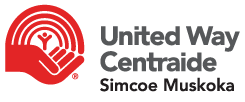

Sorry, the comment form is closed at this time.